Stickers para WhatsApp
Si no has tenido la suerte de recibir en alguna de tus conversaciones los stickers que están haciendo temblar WhatsApp, consigue aquí el pack completo y disfruta esparciéndolos entre tus contactos como si no hubiese un mañana.
Para poder cargar los stickers y utilizarlos en WhatsApp (sin instalar aplicaciones de terceros), debes iniciar sesión en WhatsApp Web.
¿No lo has utilizado antes? Descubre cómo hacerlo desde aquí.
Una vez en WhatsApp Web, en cualquier conversación, accede al apartado de Emoticonos (1).
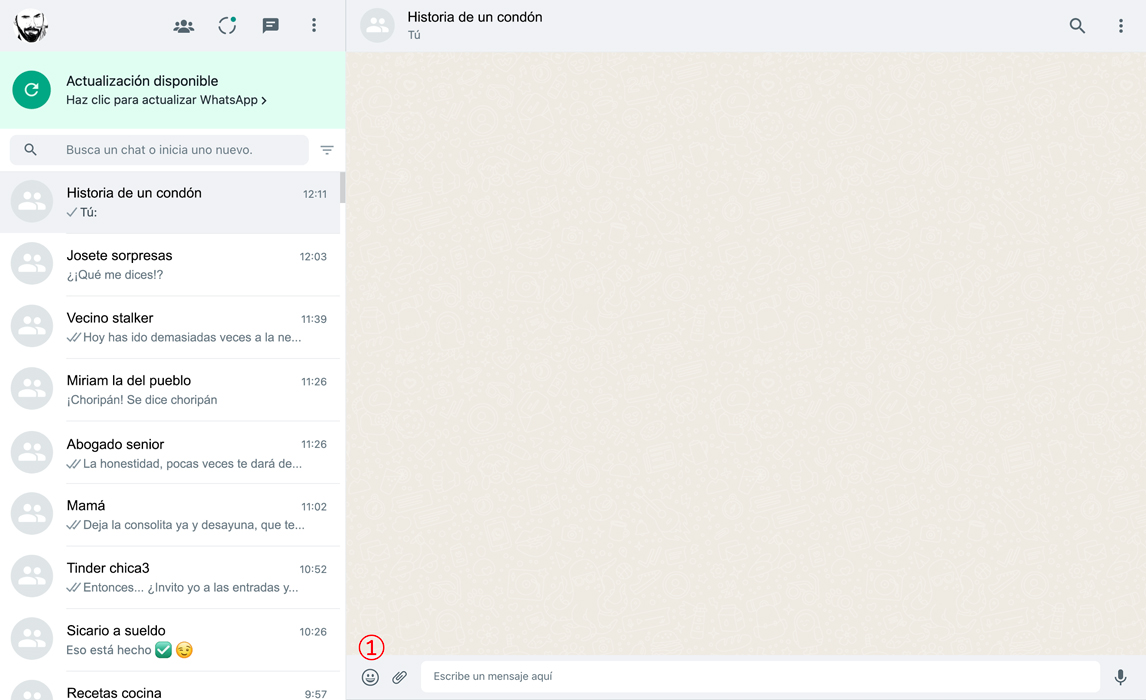
Dentro de este accede al subapartado Stickers (2). Aparecerá el botón Crear (3).
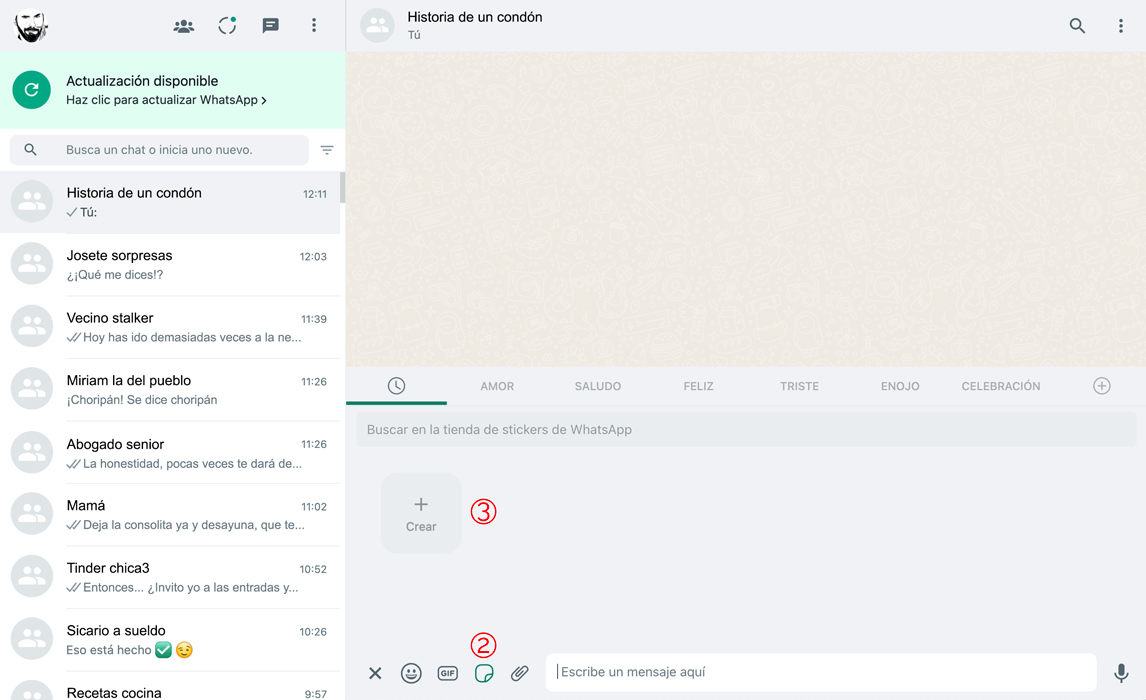
Púlsalo, se abrirá una ventana emergente con la que podrás subir el sticker que desees cargándolo desde la ubicación en la que lo hayas guardado en tu ordenador. Después, aparecerá una pantalla para editar el sticker. Importante: no modificar (el archivo está preparado para que funcione sin realizar ningún ajuste).
Haz click en el icono Enviar (4), situado abajo a la derecha.
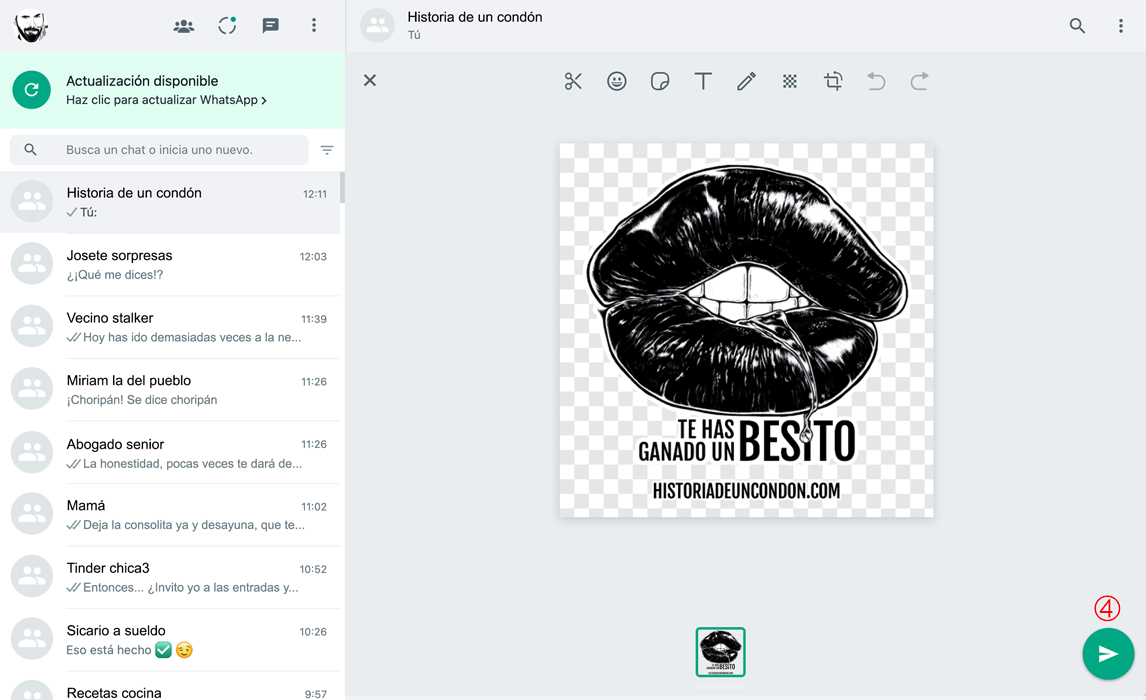
Se creará el sticker y aparecerá en la conversación (5) y en el apartado Stickers (6).
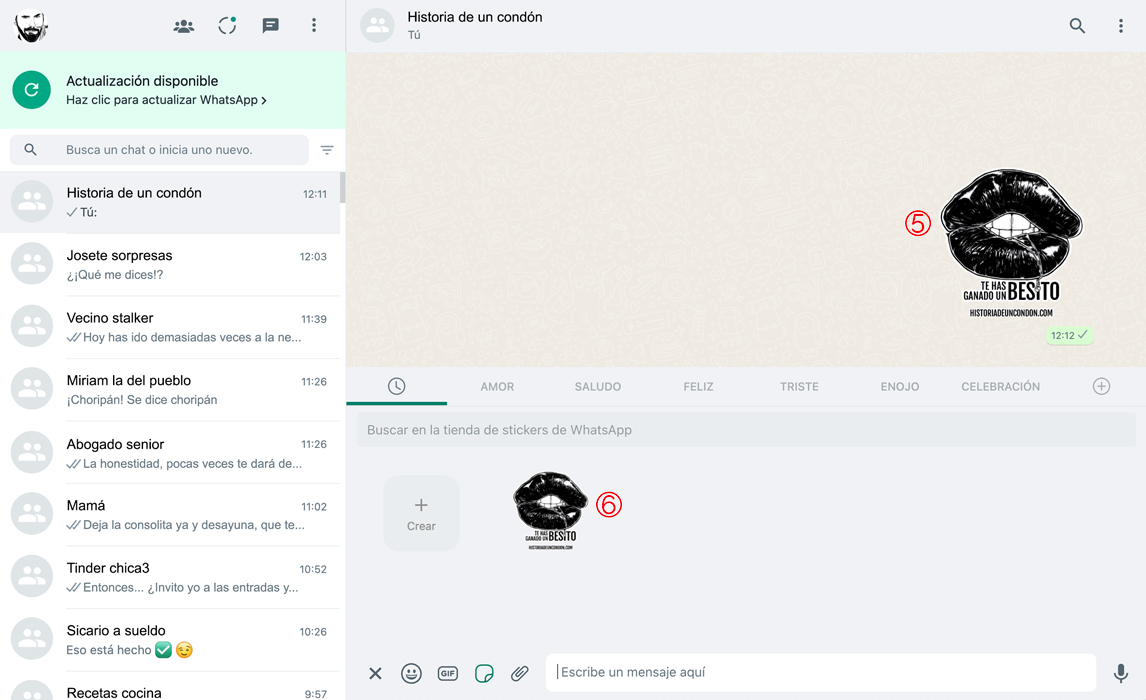
Repitiendo este proceso podrás subir todos los que desees.
Una vez hayas cargado los stickers, desde WhatsApp versión móvil (no Web) podrás, pulsando sobre cada sticker, añadirlo a Favoritos (7) para que se quede almacenado (8) y poder utilizarlo siempre que quieras en tus conversaciones.
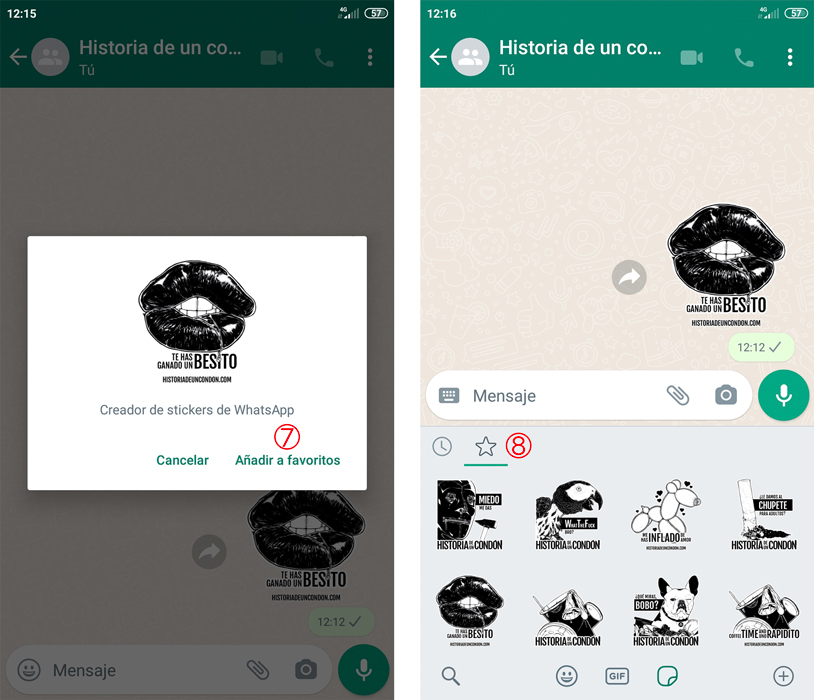
To be able to upload stickers and use them on WhatsApp (without installing third-party apps), you need to log in to WhatsApp Web.
Haven't used it before? Find out how to do it here.
Once in WhatsApp Web, in any conversation, access the Emoticons section (1).
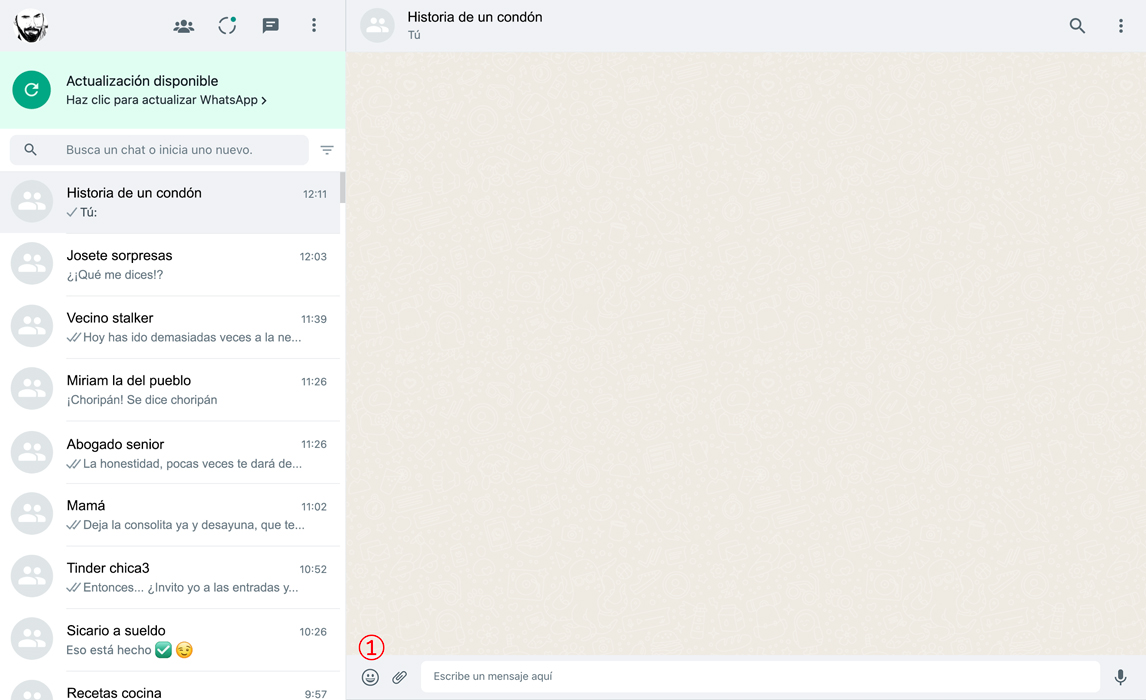
In this section, go to the Stickers subsection (2). The Create button (3) will appear.
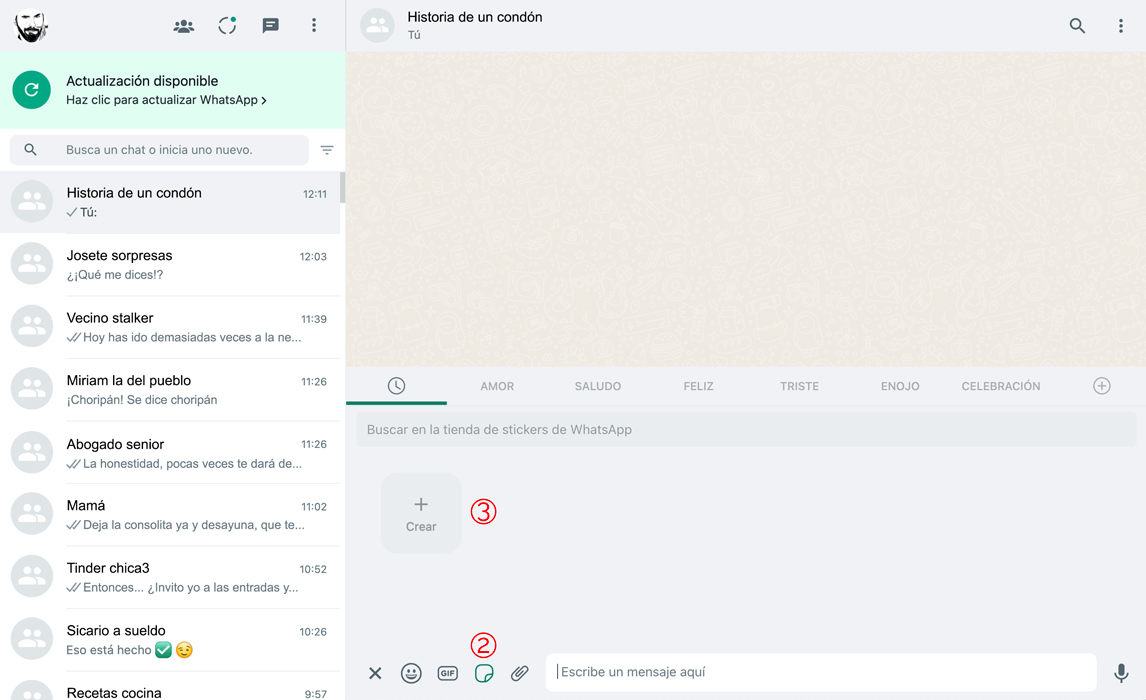
Click on it, a pop-up window will open where you can upload the sticker you want by uploading it from the location where you saved it on your computer. You will then be presented with a screen to edit the sticker. Important: do not edit (the file is ready to go without any adjustments).
Click on the Send icon (4) at the bottom right.
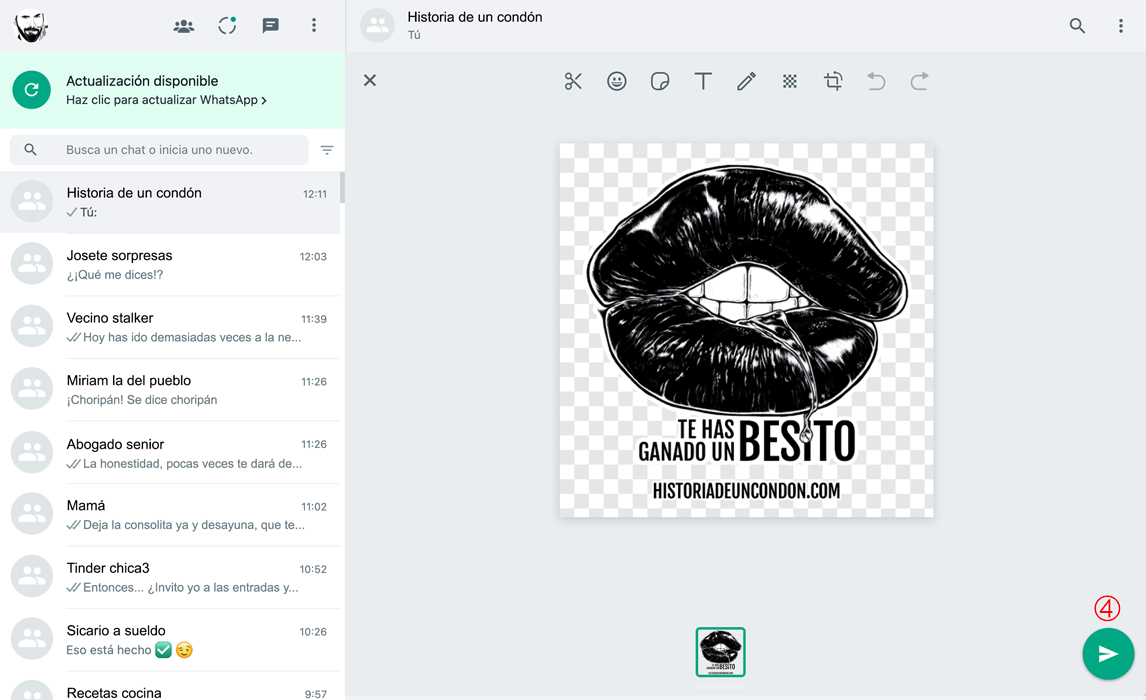
The sticker will be created and will appear in the conversation (5) and in the Stickers section (6).
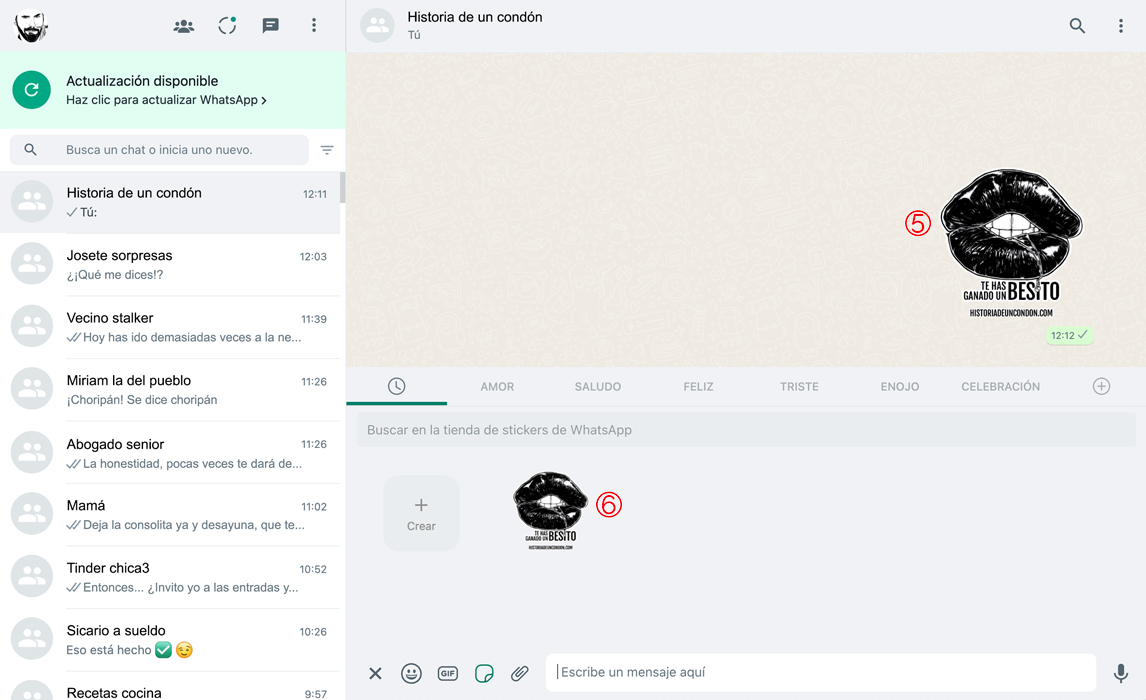
By repeating this process you can upload as many as you want.
Once you have uploaded the stickers, from WhatsApp mobile version (not Web) you can, by clicking on each sticker, add it to Favourites (7) so that it remains stored (8) and you can use it whenever you want in your conversations.
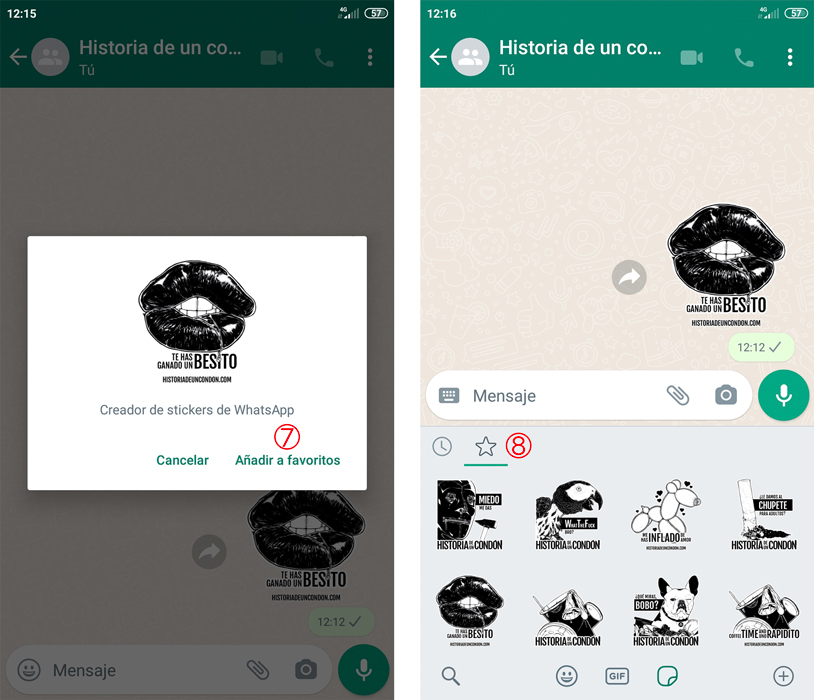
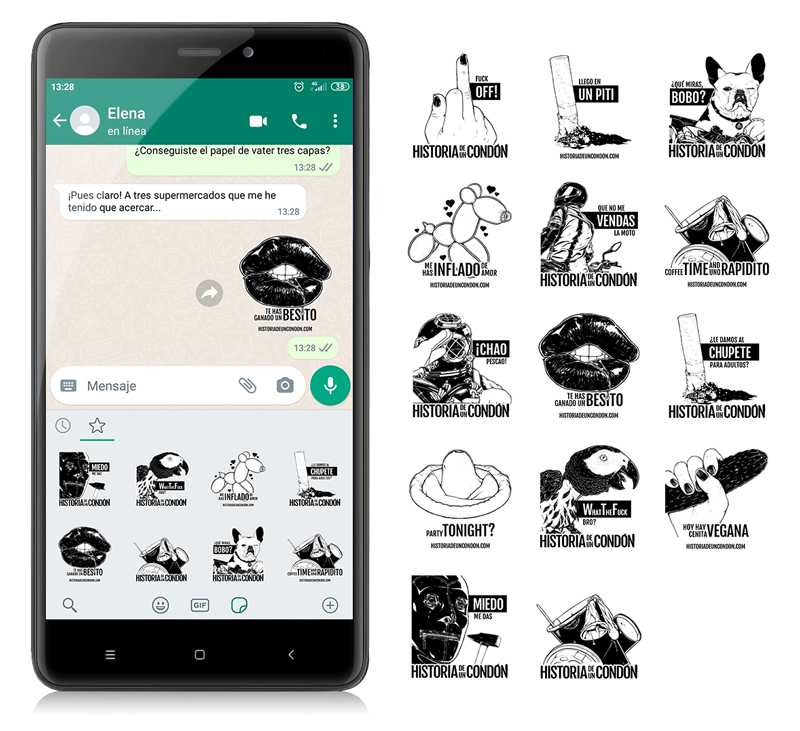
Fondo de pantalla
Convierte el escritorio de tu ordenador/táblet/móvil en el más bizarro del barrio con tan solo un "click".

Aviso legal - Política de cookies - Política de privacidad
©2025 Víctor Martín - Plantilla por Pixelhint